There are many chapters in different books and tutorials that cover the basics and advanced features of Microsoft Word. Some of the main topics that are typically covered include:
- Getting started with Microsoft Word - This chapter typically covers the basics of the Word interface, including the ribbon, the quick access toolbar, and the status bar.
- Creating and editing documents - This chapter covers the basics of creating and editing documents in Word, including formatting text, paragraphs, and sections.
- Formatting text - This chapter covers the different ways to format text in Word, including font type, size, color, and style.
- Formatting paragraphs - This chapter covers the different ways to format paragraphs in Word, including indentation, spacing, and alignment.
- Working with tables - This chapter covers the basics of creating and editing tables in Word, including inserting and deleting rows and columns, and formatting cells.
- Inserting and formatting images - This chapter covers the different ways to insert and format images in Word, including adding captions and adjusting the size and position of images.
- Reviewing and collaborating on documents - This chapter covers the different ways to review and collaborate on documents in Word, including track changes, comments, and co-authoring.
- Customizing Word - This chapter covers the different ways to customize Word, including creating custom styles, templates, and macros.
- Advanced features - This chapter covers more advanced features of Word, such as mail merge, creating forms, and using Word with other Office applications.
- Tips and Tricks - This chapter covers some useful tips and tricks to improve productivity and to use the features more effectively.

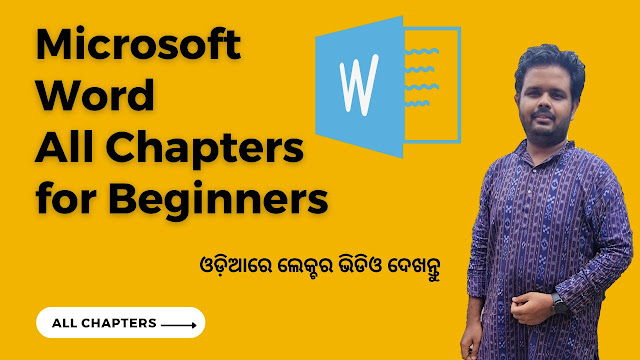







No comments:
Post a Comment